~ Home Pro
The checklist for Ideaverse Pro gives you a place to see what to complete.
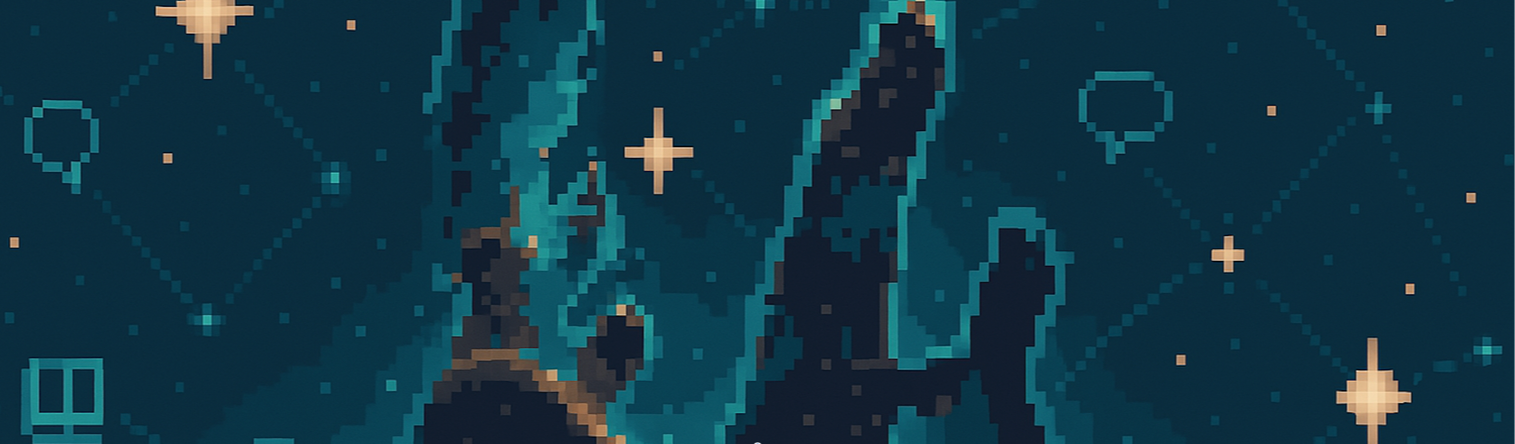
Video
Key Lessons in the Online Course
How to Add New Information (+)
- Complete How to add ideas you get
How to Manage Ideas & Knowledge (Sensemaking)
- Complete How to add and view things like quotes in powerful, semi-automated ways (Collections & Views)
- Complete How to save and organize the words and works of other people (Sources)
How to Manage Your Past, Present, & Future (Time Traveling)
- Complete How to plan your day and reflect on it (Daily Note)
- Complete How to record meeting notes and other things that matter (Records)
- Complete How to view all your calendar notes in chronological order (Calendar Views)
- Complete How to review your progress after time has passed (Reviews)
How to Manage Efforts, Projects, & Shared Works (Actiontaking)
- Complete Understanding the efforts in your life (Efforts)
- Complete How to manage all the areas of efforts in your life (Areas)
- Complete How to manage projects with three levels of intensity (Projects)
- Complete How to save and reference things you’ve created and shared (Works)
How to Support Your Ideaverse (Extras)
- Complete How to add packs of knowledge to your ideaverse (Packs)
- Complete How to standardize the notes you make (Templates)
- Complete Where to put your images and drawings (Visuals)
Knowledge Packs
ACE Folder Pack
The following is a list of lessons for the ACE Folder Pack. As you toggle the lesson property, you’ll notice these links change how they look. Start here: ACE Pack.
Lessons
Back to Hangar