Click here to view the related video lessons
Templates are growing in importance. Why? Largely because of Collections.
- Base Template: Just the basics: up, related, and created
- Base Template w In: Includes “in” for collections
- Base Template w Tags: Includes “tags”
- Daily Template: Just created
- Map (MOC) Template - For manual gathering, developing, creating
- Map (View) Template - For more passive, dynamic dashboards
Things No template (it's a trap to classify every "thing")
- People Template - Base
- People Template Pro - Base with lifespan & cultural things
- People add-on - Prominent - Adds lifespan & cultural things
- People add-on - ROAR - Adds a way to manage relationships
Statements No template (it's a trap to classify every statement note)
- Book Template - Base that BookSearch uses
- Book Template (Backup) - If things get wonky, this is a solid backup
- Movie Template (QuickAdd) - Base that QuickAdd uses
- Movie Template (Backup) - If things get wonky, this is a solid backup
- Series Template (QuickAdd) - Base that QuickAdd uses
- Series Template (Backup) - If things get wonky, this is a solid backup
Daily Template - Base
Daily Template w ± 1 Week Window - Includes a query with
Calendarnotes created in the 7 days before & after this note.
- Linked Calendar Notes add-on - Lists all notes in
Calendarmentioning the note
- Outputs Template - Just a basic one
These are not full templates, but rather add-ons
- Idea add-ons
- Unrequited Notes add-on - Resurfaces the right thing at the right time
- Unmentioned Notes add-on, Related Tag - Relies on related tags
- Time add-ons
- Time Windows add-on ± 1 and ± 3 Day - Leverage time context
- Linked Calendar Notes add-on - Great for pulling in meeting notes
- People add-ons
- People add-on - Prominent - Adds lifespan & cultural things
- People add-on - ROAR - Adds a way to manage relationships
- Dummy text
- Lorem 50 add-on - Around 50 words of Latin dummy text
- Lorem 500 Add-on - Around 500 words of Latin dummy text
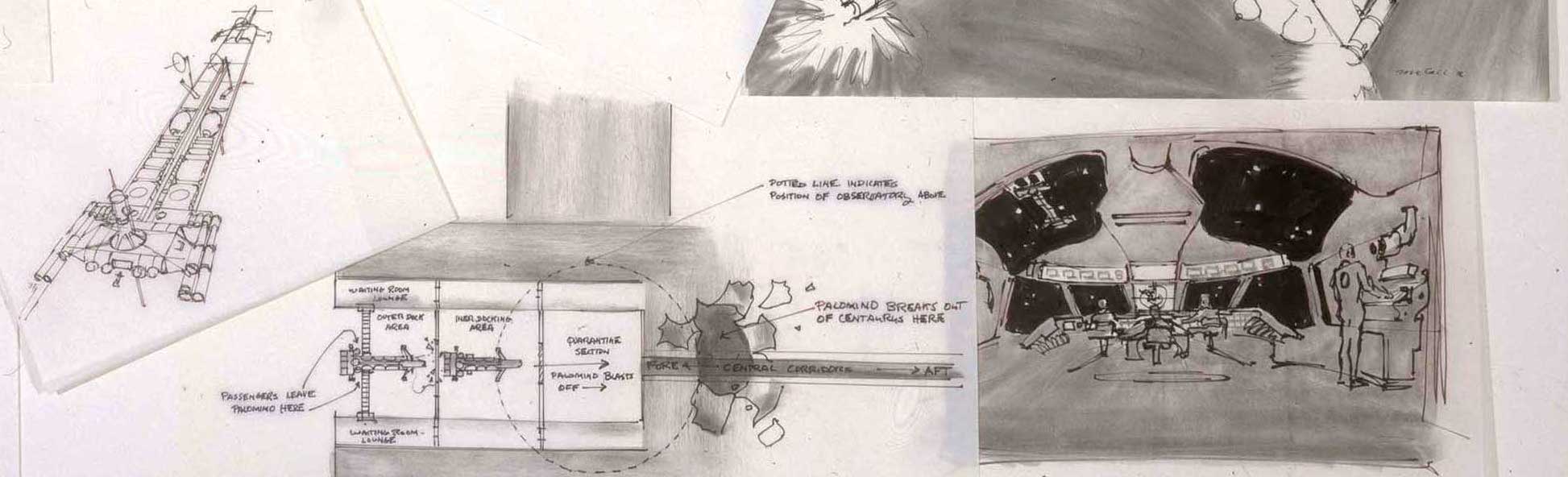
Note: Add these templates to your Templates folder as needed. If you’re unfamiliar with templates, you can review Obsidian’s documentation here.